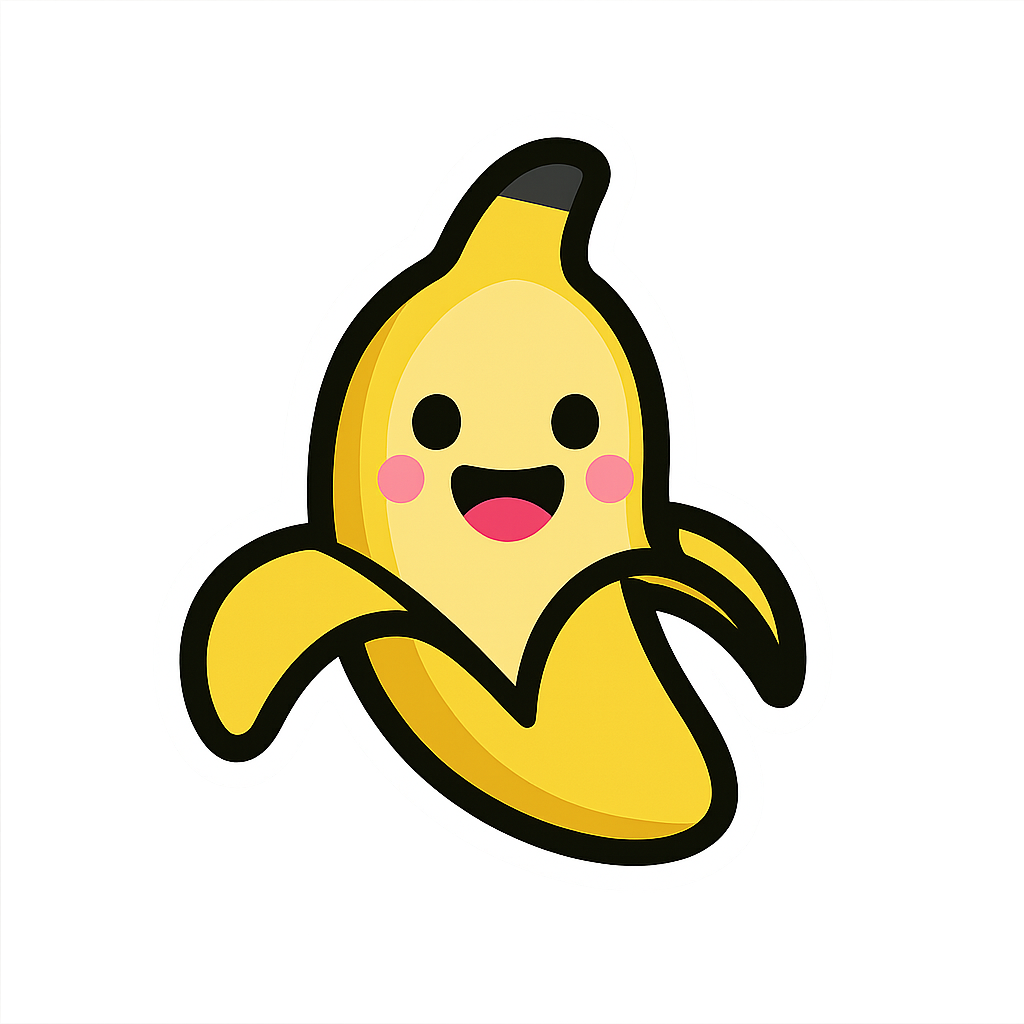Delete Your Account - Peely App
We respect your privacy and make it easy to delete your account from the Peely app.
How to Request Account Deletion
To delete your account, follow these steps:
- Open the Peely app on your device.
- Go to Settings > Account.
- Tap "Delete My Account".
- Confirm your request via your registered email.
What Happens When You Delete Your Account?
- All personal data associated with your account will be deleted.
- You will lose access to all saved data and preferences.
- Your email and authentication information will be removed from our system.
Data Retention Policy
All deleted account data is permanently removed from our system within 30 days of the request. No data is kept after this period.
Need Help?
If you encounter any issues or have questions, contact us at: support@peely.app